How Important are Backups?
Do we need backups? How often should I run backups? What data should I include in the backup? Where should I store the backups? What backup software should I use?

These are the types of questions that many business owners and individuals ask themselves when it comes to thinking about backing their data up.
Let’s face it, you may have a great computer or external hard drive, but one day they’re going to wear out and you may lose your data. That’s just the nature of any piece of hardware. Your local computer repair person might be able to rescue your data, but then again, maybe not. That’s the gamble you take if you don’t backup your data.
Worse, the Internet harbors many potential threats to your data. Things like viruses and Trojans don’t just steal your data. In some cases, they erase it.
There’s also the threat of ransomware. That’s when a hacker puts a virus on your computer that encrypts your data, making it useless. You may have to pay a ransom in order for the hacker to unencrypt your data, with no guarantee that he or she will do so. If you have a current backup of your data, this is less of a worry. You can just wipe your hard drive and restore it to your latest backup.
There are many options for backing your data up, and the option you choose should reflect your backup needs. However, no matter your scenario, one thing remains constant. Follow the golden rule:
BACKUP BACKUP BACKUP!!!

As a business owner or an individual, backups are critical. Whether you are backing up financial data for your business or just your latest paper for psych class, if you don’t have backups you stand the risk of losing all of that data.
If you own a business, backups are your last line of defense against ransomware. Your first line of defense will always be the security of your network and the training of your employees, but neither of these are foolproof. If your company is attacked with ransomware and your data gets encrypted, you can usually either restore from a backup or pay the ransom. There are of course the rare cases where a decrypting software is released for specific pieces of ransomware, but this is never reliable. So…
BACKUP BACKUP BACKUP!!!
Now that we’ve gotten the first question out of the way, let’s address the rest. Just to recap, if you’re wondering whether you need a backup, YOU DO!
How Often Should I Run Backups?
The only way to protect a business against valuable data loss is by regular backups. Important files should be backed up at a minimum once a week, preferably once every 24 hours.
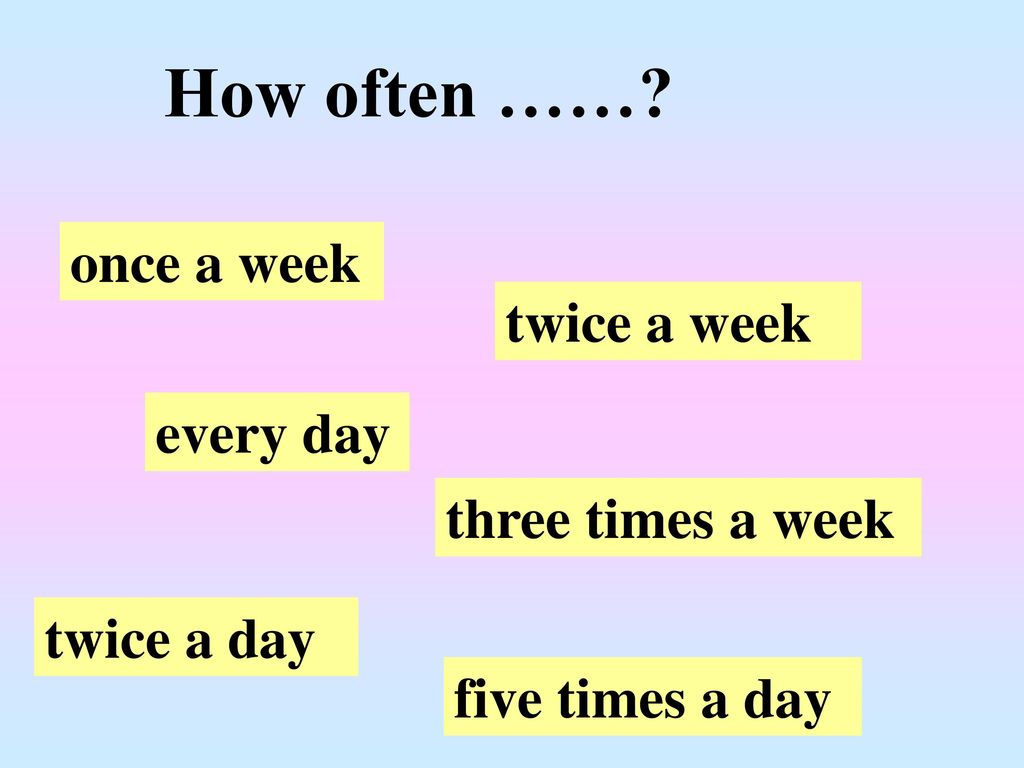
Some companies may even want to run incremental backups on the hour, this can make restoring recently changed files a breeze and can save time that would have been spent recreating a document.
Where should I store the backups?

The 3-2-1 rule is the way to go if at all possible – at least 3 copies of your data on at least 2 different media with at least 1 backup copy offsite.
What is “best” depends entirely on your specific circumstances and environment.
To expand on that, how much data needs to be backed up, how often you need to backup, how quickly you need to be able to recover your data, is it for backup only or also for redundancy to minimize downtime, etc.
At a minimum, every company should at least have onsite backups to some removable storage devices as well as a cloud backup system in place.
What backup software should I use?
Backing up mission-critical files is an important maintenance task for any IT team. The sting of a failed hard drive or malware infection isn’t as nearly as severe when your data can be quickly recovered. Backup software aims to make that possibility a reality by automating the process of backing up and restoring your data. But those are only the basics. We’ll outline five essential features you must have in your backup software.
1. Streamlined Management Console
What good is the state of the technology if the controls are beyond your level of expertise? The ideal backup software will simplify day-to-day maintenance by allowing you to perform all important tasks from a user-friendly control panel. From managing backup jobs to viewing reports of completed jobs and licensing details of existing installations, everything you need is easily accessible in a single location. This level of centralized management is a perfect example of how software developers are combining simplicity and advanced functionality in one powerful package.
2. Scheduled Backups

For the most part, performing a backup is as simple as selecting your data, choosing an output destination, and clicking (or tapping) a button to create the job. Sounds easy enough, but it’s a case of easier said than done for the admin with a mouthful of chores on their plate. This is where scheduled backups come in handy. Instead of relying on memory and human intervention, admins can schedule their backups to run automatically at the intervals of their choosing. It’s a simple luxury that helps save precious time and ensure no stone is unturned.
3. Third-party App Support
File and system data isn’t the only information that requires protection. If your firm uses special tools to manage email communications and databases, support for those specific applications is equally important. Backup software vendors have capitalized on this aspect by adding support for popular business applications in their products. Whether it’s Microsoft Exchange or SQL Server, integration with third-party software should allow for easy configuration, backup, and recovery of the data managed by that particular system.
4. Data Security

The data tucked away in your backups is as valuable as the data resting on your servers. Any good backup software will keep this in mind by going the extra mile to protect your backups. A common mix includes the ability to encrypt backup copies, enforce password-based file protection, and restrict system access to administrators. Data is vulnerable to a wide range of threats, so it makes sense to focus on a backup tool that offers a suite of security features rather than a single function.
5. Backup Verification
We’re constantly driving home the importance of testing your plans – especially when disaster recovery is involved. The worst time to learn that your backup copies are corrupted is when you’re trying to restore them in a crisis. For an added peace of mind, look for a tool that can automatically verify your backup jobs. This process is usually enabled by a checksum, which verifies integrity by checking file data for corruption before and after the backup job. While it shouldn’t be viewed as a substitute for testing, verification is a good first step on the road to recovery.
With all five of these requirements in mind, you should now have the tools required to decide which backup software is best for your organization. If you still can’t decide, we here at Net X IT Solutions are a bit partial to Veeam Community Edition. Veeam is made to easily back up virtual computers and servers, but can also easily back up physical computers, and it’s free as long as you’re not backing up more than 10 computers or servers! Veeam Community Edition can be found here.
Conclusion:
BACKUP BACKUP BACKUP!!!

