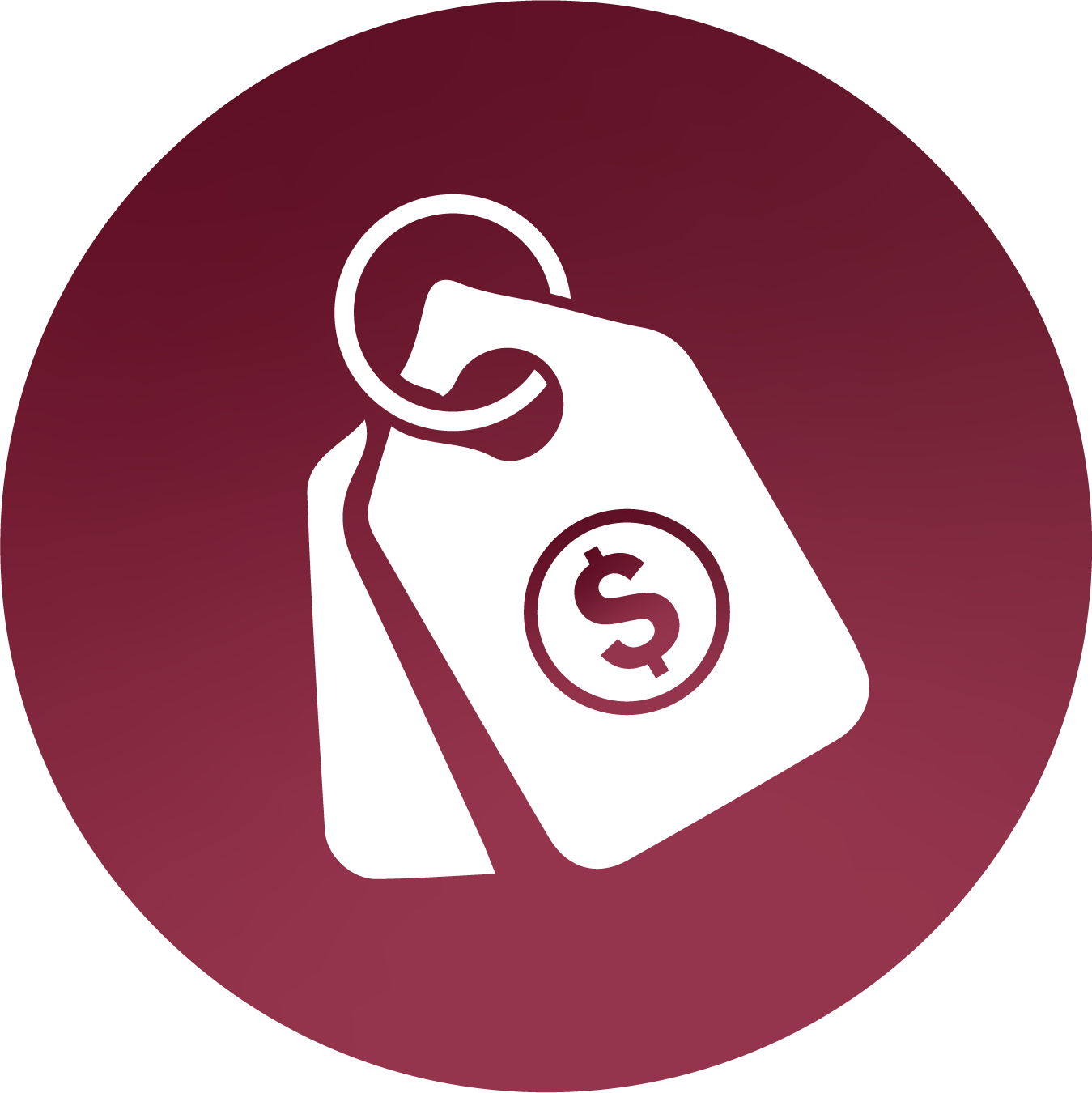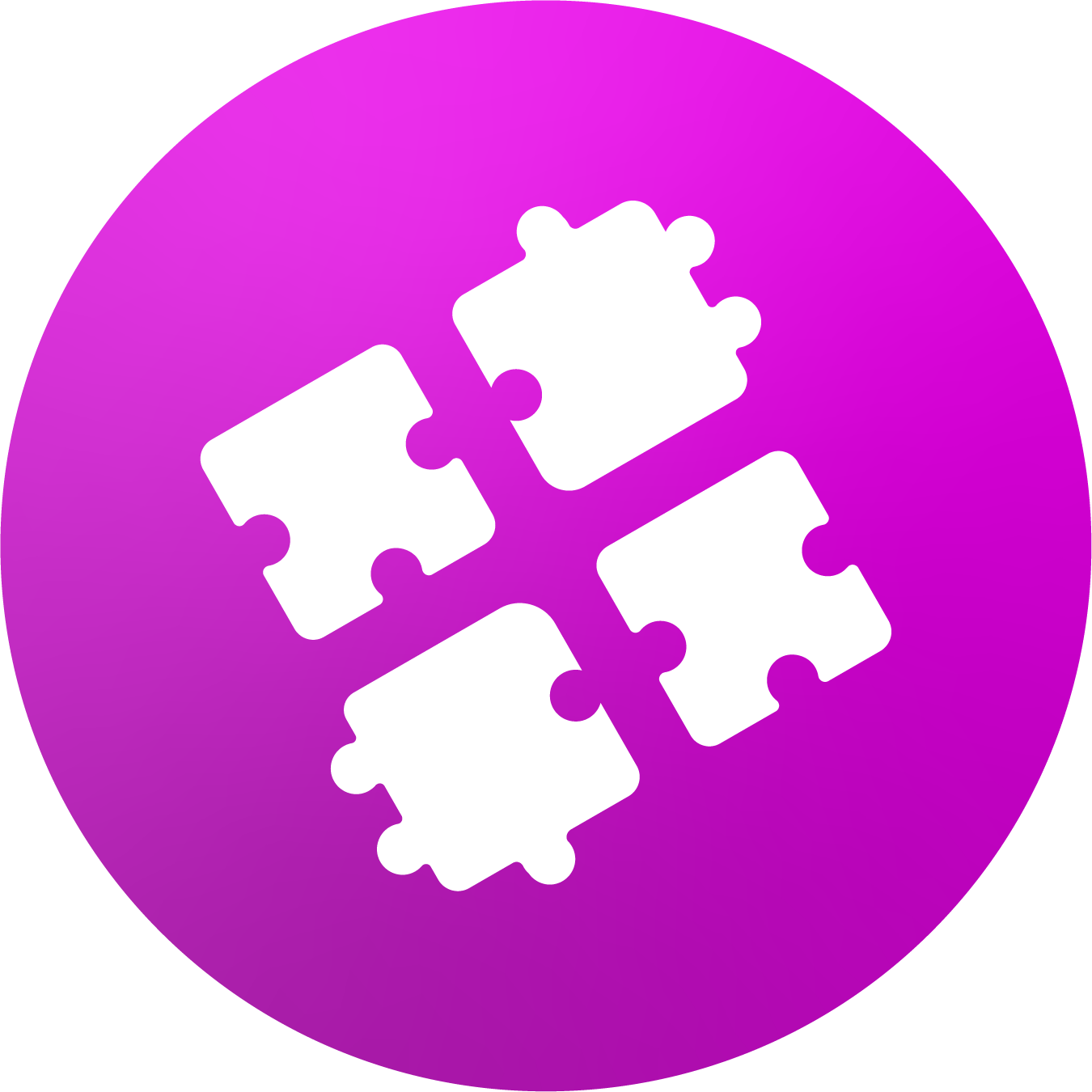Resources
Here's what we do.
We've got this, but so do you.
Want more helpful guides and tips? Pull up a chair and flip through Net X IT Solutions' resources. Confidence stems from informed decision making. Browse Net X IT Solutions' strategy guides and customer stories for the insights you need to transform your IT with certainty.
What keeps you up at night? We can help you address your toughest challenges.
For any questions about what you're reading, please feel free to call us and we will walk you through anything you may need.
Why regular computer maintenance is important!
Many people don’t realize it, but computers are just like cars: you either maintain them regularly, or they can break down at the most inopportune times. Computers are complex electrical systems and therefore require specialized care.
Here’s a list of a few computer maintenance items that we recommend performing regularly:
- Antivirus Scans
- Even if you have an antivirus program installed, it needs to run a ‘Full Scan’ at least once in a while to be fully effective. Remember, your computer can’t run a virus scan if it’s turned off. In other words, if your weekly virus scan is set for 3AM Monday mornings, and you turn your computer off every night, chances are those scans simply aren’t taking place. Did you know that you may be overpaying for substandard antivirus software? Just because the name is big does not mean they are worth what you pay.
- Cleaning
- Computer systems can produce a considerable amount of heat. As such, inadequate/ineffective cooling of your PCs components can shorten their lifespan, degrade their performance, and even cause your computer to stop functioning until proper cooling is restored. Over time, dust and other airborne particles can build up inside your computer, reducing the effectiveness of its cooling systems. That’s why regular cleaning is necessary. But, before you pull out your trusty hand-held vacuum cleaner, consider this warning: static electricity kills computers! That’s why computer cleaning is best entrusted to computer repair professionals with specialized equipment.
- Disk Maintenance
- As you might know, your computer’s hard drive is where all of your data and applications are stored. Unfortunately, over time, your hard drive’s file system can become ‘fragmented’ and corrupted. This happens because files are not always stored in contiguous ‘blocks’. If left untreated, this process of fragmentation can cause degraded performance and increased wear-and-tear on the drive itself, leading to an untimely death. (This is beginning to sound like some sort of medical article, huh?) The key to preventing this is, you guessed it, defragment and disk check your hard drive. If your computer is running Windows Vista, Windows 7, or Windows 8 the built-in defragmenting tool is generally considered sufficient. However, it does not run a disk check and if you’re running Windows XP (or older), or if you just want more control over the defragmenting process and scheduling, third-party software utilities are often a better choice.
- Secondly, it’s generally a good idea to uninstall infrequently/rarely used applications (programs). If you haven’t used an application in over a year, why let it take up valuable space on your hard drive?
- Caution: Don’t uninstall something unless you know what it is. (In other words, don’t remove ‘Java’ just because it sounds like something you might buy at your local Starbucks. Java is a very important application that many websites require to display certain content.)
- Note: SSDs (Solid State Drives) don’t require defragmenting.
- Software Updates
- Not only do regular software updates help eliminate potential security vulnerabilities, they also can provide various error/problem/’bug’ fixes. Many software applications have automatic update functionality built-in. However, many others do not, and you may not want all the updates because some of your Line of Business Programs may not be compatible with them. As such, it’s prudent to regularly check for updates manually. The ‘check for updates’ button is often located under the ‘Help’ menu-bar in many programs.
- It’s equally important to keep Microsoft Windows itself, up-to-date. Automatic Updates should be turned on by default, but it’s good to check nonetheless.
- Registry
- Windows 3.1 introduced the Windows Registry. Its purpose is to store computer data in an organized way. This includes software programs, hardware devices, user preferences, operating system configurations and other essential data. It’s been described as the “DNA” for the Windows operating system. That being said, of course it’s crucial that you ensure that your registry is clean and clutter-free. You can clean your registry yourself, but it is a multi-step process that could be daunting if you aren’t very computer savvy. As well, you need to be sure that as you clean your registry, you’re not deleting any files that would be essential to your computer’s functioning.
- Regular Backups
- This one is self-explanatory (I hope). If you need further motivation, check out the “Don’t be a Statistic” Page of this edition.
- Conclusion
- A computer maintenance routine is only as good as its implementation. You are the best at what you do, and we are the best at what we do, let Net X Business take the weight off your shoulders!
The Net X IT Solutions Method for Maintaining IT Systems
At the start of your Net X IT Solutions Support period, one of our Techs will conduct an initial Network Assessment to familiarize Net X IT Solutions with your infrastructure. During the assessment, Net X IT Solutions will:
- Inspect and Inventory any Existing Servers, Workstations and Web Apps
- Inspect the “Line of Business” applications
- Determine workstation support strategy
- Identify areas of IT automation for proactive IT management
- Attempt to triage any current network issues
- Perform a basic review of your existing Data Protection and Recovery (backup and restoration) Strategy and overall Disaster Recovery policies
Following the Initial Assessment, we will present you with a high-level synopsis of Disaster Recovery and our data protection strategy recommendations.
Proactive Maintenance: Net X IT Solutions Microsoft technology experts make sure your software and systems are kept up-to-date with all the latest patches and are running at full-speed
Spam & Virus Protection: Ensures your systems are safe with heuristic, proactive detection that blocks known and–more importantly–unknown and emerging threats
Rapid Response IT Support: Timely remediation of support issues to keep your systems and information safe and usable, at a time that meets your business needs
All Updates Include: Microsoft Updates, Adobe Updates, Java Updates, Anti – Software Updates, and User Specific Program Updates.
What The Experts Say About Managed Support
Just like larger companies, small businesses need technology to operate efficiently and to compete effectively. But as reliance on IT grows, the resources needed to support this increasingly complex IT environment may not. In many small businesses, IT resources are limited and can be quickly overwhelmed.
If you fall behind in keeping up with things such as backups, patches and security, the odds greatly increase that you’ll face an IT outage or another problem down the road that will negatively impact your business. For instance, if your Email server, customer relationship management system, financial application or network goes down, you will likely face substantial productivity and revenue losses as a result..
A Break-fix maintenance service fixes problems as they crop up. This means that something needs to go wrong before you receive any service, resulting in an inevitable reduction in IT system performance while you wait for the problem to be fixed.
Today, no business can really afford the risk and uncertainty of relying on a “Break-fix maintenance service” because your business is too dependent on having a reliable IT system. Furthermore, having separate suppliers responsible for different parts of the system puts you in the difficult position of trying to decide who should be delivering the service you require. You simply do not have time for this.
Surprisingly most managed services cost less than traditional break-fix services, especially when including the true cost of downtime. Remote monitoring, remote maintenance and the prevention of major issues allow a managed services provider to be more efficient than a similar break-fix company who is constantly rolling a truck to visit customer sites. Therefore the managed service company can offer a “better” service without charging more.
In an attempt to save money, most try to do their own in-house IT support and designate the person with the most technical expertise as the part-time IT manager. This never works out because this makeshift IT person has another full-time job to do and is usually not skilled enough to properly support an entire computer network anyway. This inevitably results in a network that is ill-maintained and unstable. It also means that the backups, virus updates, and security patches are not getting timely updates, giving a false sense of security. It’s only a matter of time before the network crashes. If you’re lucky, it will only cost you a little downtime.
Benefits:
- Peace of mind
- Predictable monthly pricing
- All-inclusive means labor is always covered
- Access to 24/7/365 live support
- Increased operational efficiency
- Reduced operating costs
- Cost-effective access to enterprise-level support
- Proactive monitoring and maintenance
- Allows you to focus on running your business and not the technology
- 24/7/365 monitoring
How Much Could You Save?
In most cases, we can cut your IT support costs by 20% to 30% WHILE improving the reliability and performance of your network and eliminating spyware, spam, downtime, and other computer frustrations!.
You’ll eliminate expensive repairs and recovery costs. You’ll avoid expensive trip fees while receiving faster support. How does faster performance, fewer “glitches”, and practically zero downtime sound to you? You will have ALL of the benefits of an in-house IT department WITHOUT all of the costs; you’ll receive substantial discounts on IT services that you are already buying. You will never have to fear a big, expensive network repair bill. You’ll sleep easier knowing that you have safeguarded your data. You’ll finally put a stop to annoying spam, pop-ups, and spyware taking over your computer and your network.
We can completely take over the day-to-day management and maintenance of your computer network and free you from expensive, frustrating computer problems, downtime, and security threats. You’ll get all the benefits of a highly-trained, full-time IT department at only a fraction of the cost.
You can reduce vendor management complexity with a single contact for hardware and software support. You can get support with increased response times and spend less time on the phone trying to get support from companies like Sun, Cisco, HP, IBM, Symantec and Dell.
Key ways you can save:
- Reducing your administration process to a single invoice with cost breakouts by department or divisions
- Reducing the number of contracts – one master with co-term end dates
- Increased support delivery: 24/7/365 direct phone support and on-line tracking system
- Reducing unnecessary charges for unused hardware and software
- Reducing total support cost – the average annual savings is 20 to 50 percent
- Consistent tracking of leases, lease termination dates and lease lock-ins
Our first step is to give you visibility, we break down your invoices to see what you’re paying for today. Then we inventory all the software and hardware you’re using. On average, this translates to a 20-50% reduction in charges for the maintenance and support you actually want to buy. We also save you money by reducing the time it takes your company to resolve support issues. This saves your employees time and decreases repair times. This reduces business process downtime stemming from IT system problems.